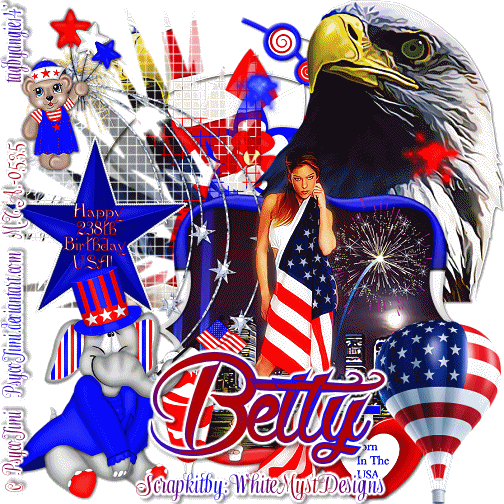I Wrote this Tutorial, any resemblance to others is purely a coincidence.. Please do not add this to any Website, Forum and Yahoo group, without my permission.
This Awesome kit is called " February " by Betty of WhiteMyst Designs and can be found Here
or Here
The art I am using is by Ismael Rac and can be found Here
Drop Shadow = DS = 2,2,50,5 black
Let's Begin
900 X 900
1.) Tree-- Resize = R - 80% sharpen-- copy and paste = C&P as New raster layer = NRL -place on left side-- DS & Tag reference = TR
2.) Spring Flower -- R = 80% X2 -- unsharp mask = USM--C&P as NRL-place on center right side of tag - DS
3.) Tube -C&P as NRL - place in center of tag -Duplicate = Dup. - blur -- Gaussian X6 -- Blend Mode = Soft light -- opacity = 100% - merge down = MD -- DS & TR
4.) Banner ribbon -C&P as NRL - place on bottom of tube, DS & TR - move tree layer to the top.
5.) Angel heart-R = 70% X2 --USM ---C&P as NRL - place on left bottom side -- DS -- TR
6.) Candle - -C&P as NRL - place on right side bottom.. DS
7.) Dozen Roses -- R - 70% X2 USM - -C&P as NRL - free rotate left 25 -- DS
8.) Corset -- R = 50% - USM --C&P as NRL - place beneath the heart - DS & TR
9.) Milk can -- R - 65 % USM - -C&P as NRL - place on bottom - DS -- TR
10.) Cupcake - R = 50% USM --C&P as NRL - place near milk--DS-TR
11.) Double bow-- R=50% USM--C&P as NRL -place on tree. DS & TR
12.) Flower 2 ---C&P as NRL -mirror - place right above bottom layer -- DS -- TR
13.) Flower 4 --C&P as NRL - place this one above flower 2 -- mirror and place on right side -- DS--TR
14.) Heart -- R= 50% X2 USM --C&P as NRL - place on tree -- DS & TR
15.) Gift Box ---C&P as NRL - place on bottom ,under corset -- DS & TR
16.) Tropical Drink-R = 50% USM --C&P as NRL - place on bottom -- DS & TR
17.) Flower - R = 50% X2 -- USM --C&P as NRL -place a few around..DS & TR
18.) Double Flower- R = 50% X2 - USM --C&P as NRL - place a few of these around also -- DS & TR
19.) Glitter butterfly - R = 50% USM ---C&P as NRL - DS -- place a few around, dup. R = 80% -- mirror -- TR
20.) With bottom layer closed --MV all layers --R = 56% = 504 X 504 -- sharpen -- add paper of choice- and we are going to use the other butterfly as a mask-- when happy -- crop opaque -- open up bottom layer and then MV all layers- sharpen
21.) Add all copy right info. when happy add Name and save as PNG..
Good luck, and I would really like to see what you have created with my tut.
hugs
Angie
Another tag using same Kit..