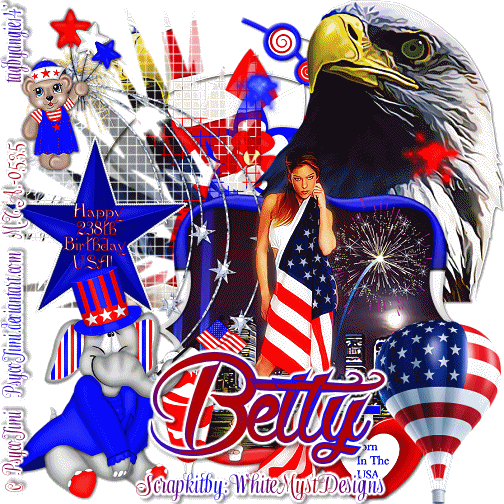
I wrote this Tutorial , any resemblance to others is purely a coincidence.
Please DO NOT add this to any Website, Forum or Group, without my permission.
The tubes I am using are from Psyco Jimi and you can find his art Here
This awesome 4th of July scrap kit is by Betty at White Myst Designs and can be found Here
Vix Mask 143 found Here
3 or 4 Tubes
Animation found Here
Drop Shadow = DS = 2,2, 50, 5 black
Let's Begin
900 X 900
1.) Frame - Copy and Paste = C&P as new raster layer = Nrl - place in center -- with magic wand - click on the inside of frame.. selection - modify - expand 6
2.) Background tube - C&P as Nrl and place it in center of frame-- invert and delete-- move below frame.. now close off
3.) with magic wand click on the inside frame again -- Paper of choice -- I used paper 1-- invert and delete--DS on all 3 -now with bottom closed Merge Visible = MV = all layers.. rename frame
4.) #2 tube - C&P as Nrl -- move to left top -- move layer below frame layer -- add mask to this one -- Vix 143
5.) #3 tube -C&P as Nrl- mirror- place on right side - move layer below frame --DS -- Tag reference = Tr
6.) Elephant with flag -C&P as Nrl - place on left bottom -- DS -- Tr
7.) Firework 2-- C&P as Nrl - place on city in frame -- DS -- Tr
8.) Firework -- mirror -- C&P as Nrl -- place on top left side -DS -- Tr
9.) Main Tube --C&P as Nrl -- and place on front of frame-- top layer -- duplicate -blur-Gaussian -6 - blend mode = hard light - opacity = 90% -- Merge Down -- DS -- Tr
10.) Flower 2 --C&P as Nrl -- Place it on right bottom -- DS -- Tr -- make sure it's placed above bottom layer.
11.) 4th of July Balloon-- Resize - R = 50 % unsharp mask = Usm - C&P as Nrl place on bottom right--DS -- Tr-
12.) Heart bottle - R =50% -Usm -C&P as Nrl - place bottom left -- DS --- Tr
13.) Lil Patriot - R = 50% - Usm - C&P as Nrl - place on top left - DS --Tr
14.) Milk Shake -- R = 50% Usm - C&P as Nrl - place next to Ellie and move layer right below Ellie's -- DS -- Tr -- in your material palettes -- B/ b20000 F/ White -- 24 size --Stroke = 1-- space it between the 2 sides -- EX. 1
Write any thing you want. I wrote " Happy 238th Birthday, USA " EX.2
When Happy Merge Visible -- R = 75% Usm-- C&P as Nrl -- place left side center--move layer right below Ellie -- DS -- Tr
16.) Now that we're done and happy with your tag.. MV. all layers -- Resize 56% = 504 X 504 -- sharpen --
17.) Add all Copy right info and your name... save as PNG.
now if you want to animate, just keep following..
Animation
1.) Open Animation Shop
2.) Open all the fireworks you want to use, the ones I used had 15 frames.. so here is what I did..
3.) Copy tag and go over to AS -- paste as a new animation-- now duplicate tag 14 X's which will give you 15 frames--
4.) Select 1st frame and make it active --select all -propagate paste - open one of your fireworks - select all -- paste into current frame. now if you want to do 2 or more fireworks.. all you need to do is select all -- and paste into selected frames..As long as you don't mess with the settings --if you do all you have to do is reset the 2nd setting in Propagte paste.. Have fun -- when your done ==go to animations - animation property -- opaque -- white -- and then Frame properties -- 20
when Happy save as GIF..
thanks for putting up with this,lol
hugs
Angie
Not Animated



No comments:
Post a Comment